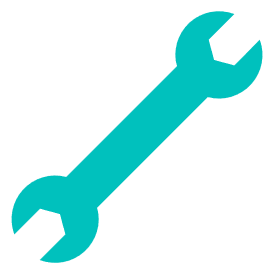No Connection
No Connection?
Your internet connection is not working. Here are a few things you can try to resolve the issue.
1: Checking for Issues in your Area
- Check if you have an outage in your local area via our Zen Broadband Status and
Service Alerts pages.
2: Restarting your equipment
- Switch off or unplug your router for 1 minute, then power it back on again.
- If you have a Full Fibre service, disconnect the power to your ONT for 1 minute then power it back on.
- Restart your devices before switching them back on again.
3: Checking the Incoming Connection
It's worth checking the incoming connection to your property.
If you have Full Fibre, there's a couple of things you can try with your Fibre ONT to fix an issue:
- If you have an Openreach ONT, click here
- If you use a City Fibre ONT, click here
- If you have a Trooli ONT, click here
- If you have a Freedom Fibre ONT, click here
4: Testing with a Different Router
Sometimes equipment can fail due to age or a fault. If your Ethernet cable between your ONT and router has been checked and you suspect that your router may be causing an issue, then the best step would be to try an alternative.
We recommend trying another router should you expect it's causing an issue. Maybe you have an alternative, such as a previously used model or one from someone you know. We do have loans available, should you not have an alternative.
If you have alternatives, then selecting the appropriate supplier below may help you in setting it up:
- If you have an Openreach ONT to set up, click here
- If you have a CityFibre ONT to set up, click here
- If you have a Trooli ONT to set up, click here
- If you have a Freedom Fibre ONT to set up, click here
5. Contacting Technical Support
If the above steps do not resolve your connectivity issues, please contact our Technical Support team for further assistance.