Uninstalling a Domain SSL Certificate on cPanel
1. Accessing SSL/TLS Settings to Uninstall SSL
- First, open your cPanel and log in (for a guide on how to do this look here)
- Select "SSL/TLS" from the "Security" sub-menu
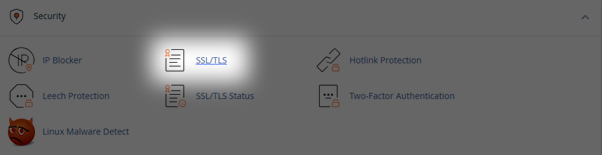
2. Uninstalling SSL Certificates
- Within the "SSL/TLS" settings, select the option for "Manage SSL sites" from the right side
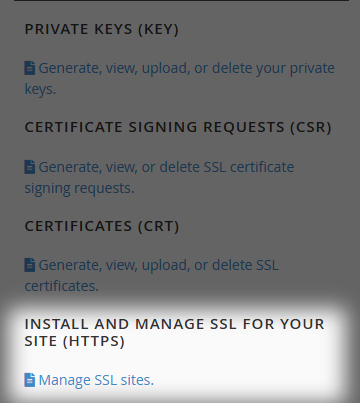
- Now, select the domain name you wish to uninstall the SSL for under the "FQDNs" list, and select "Uninstall" from within the "Actions" heading
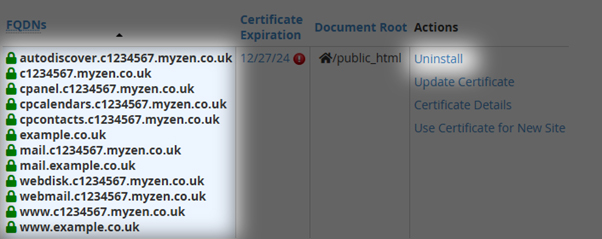
- A confirmation prompt may appear, select proceed to uninstall the SSL certificate on the selected domain
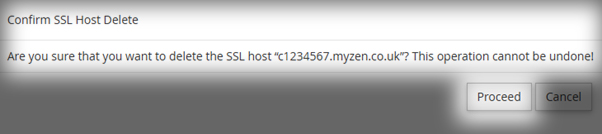
Need to Install an SSL Certifiate?
If you simply want to enable the free Auto-SSL function within cPanel you can find the steps to enable this here.
If you have an SSL Certificate through a Third Party needing to be installed. We'd recommend to reach out to your provider for installation instructions.

