Managing Auto SSL on cPanel
What is SSL
SSL (Secure Sockets Layer) encrypts information between a browser and a server. This protocol protect against eavesdroppers. This protects sensitive communications e.g. banking and login information.
This protocol initiates a handshake, during this the server and the user’s device agree on a specific set of public and private keys. These keys are used to encrypt and decrypt the data transmitted and received.
An SSL certificate is a document that binds a public key to an identity. This helps secure the connection between a web browser and a website.
If you wish to know more about our SSL offerings, you can find more info here.
1. Accessing SSL/TLS Status Settings
- First, open your cPanel and log in (for a guide on how to do this look here)
- Select "SSL/TLS Status" from the "Security" sub-menu
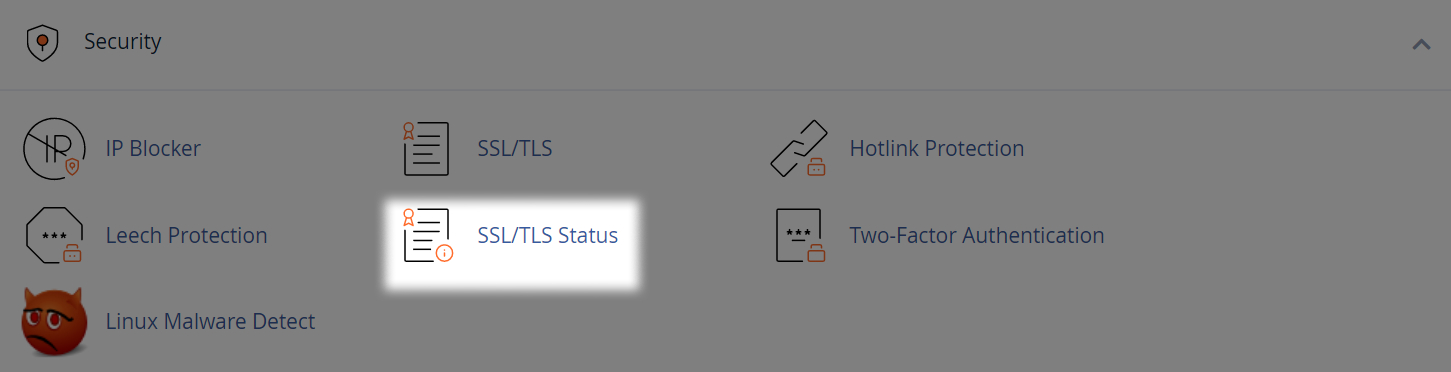
2. Enabling/Disabling Auto SSL
This interface lets you view or renew your domains’ Secure Sockets Layer (SSL) certificates. You can also view a domain’s certificate details.
Auto SSL certificates renew themselves every 3 months. As long as they are eligable. See the "Reasons Auto SSL Won't Work" section for details.
- You can "Search" for specific domains by entering the URL, leaving this blank will populate all domains on the cPanel
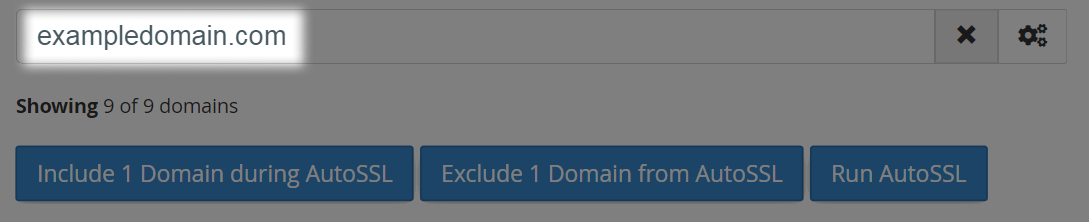
- You can add domains to Auto SSL by selecting the tick boxes next to them, and clicking the button to "Include Domains during Auto SSL"
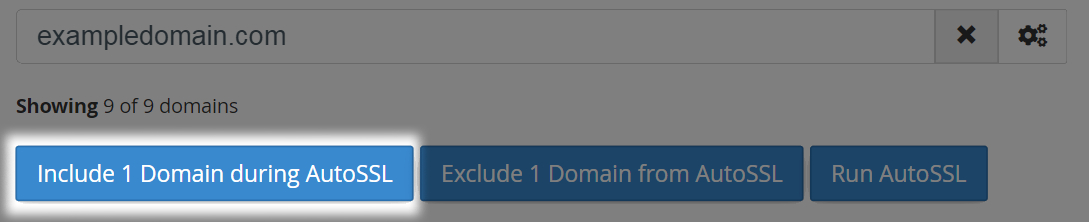
- If you have Domains automatically enrolled onto Auto SSL but wish for them not to be, select the domains using the tick boxes then "Exclude Domains from Auto SSL"
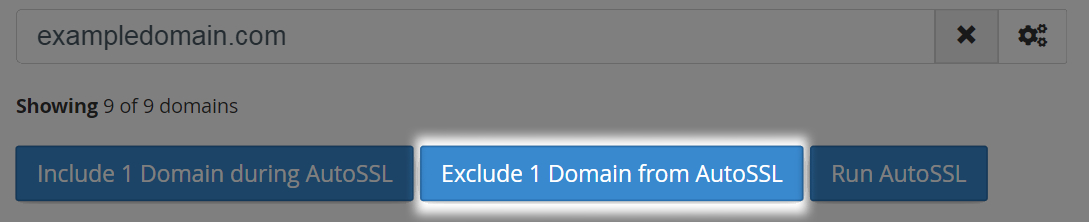
- After selecting including or excluding domains from the list. Select the button to "Run Auto SSL"
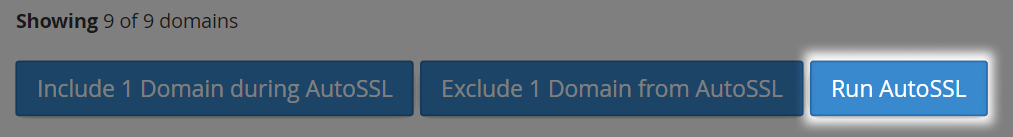
3. Reasons Auto SSL Won't work
- AutoSSL only works if the host name/domain has an A record which points to the cPanel IP
- Having an SSL does not make your website secure. For that, you would need to update your web code to be HTTPS compliant, which is beyond Zen’s support remit

