Setting up cPanel Email Quota Alerts
1. Accessing Contact Information
- First, open your cPanel and log in (for a guide on how to do this look here)
- Select "Contact Information" from the "Preferences" sub-menu
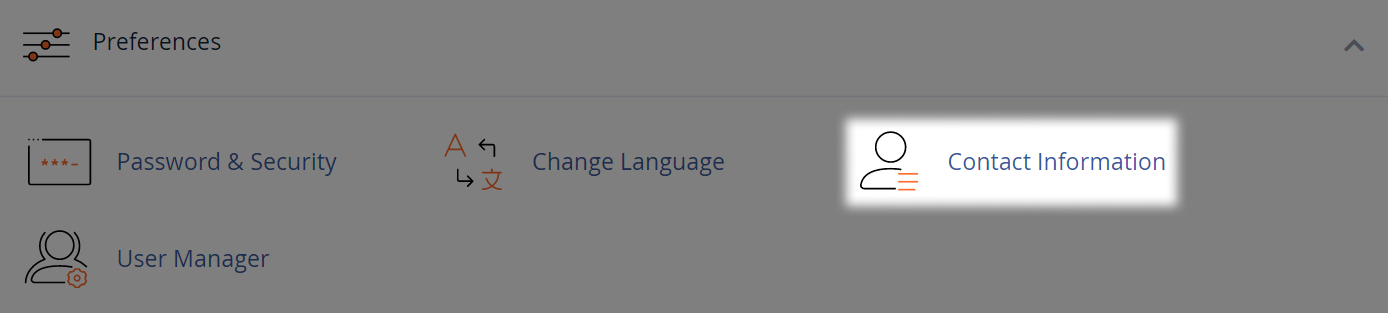
2. Setting up Email Alerts
- First check there is an email address setup to receive alerts
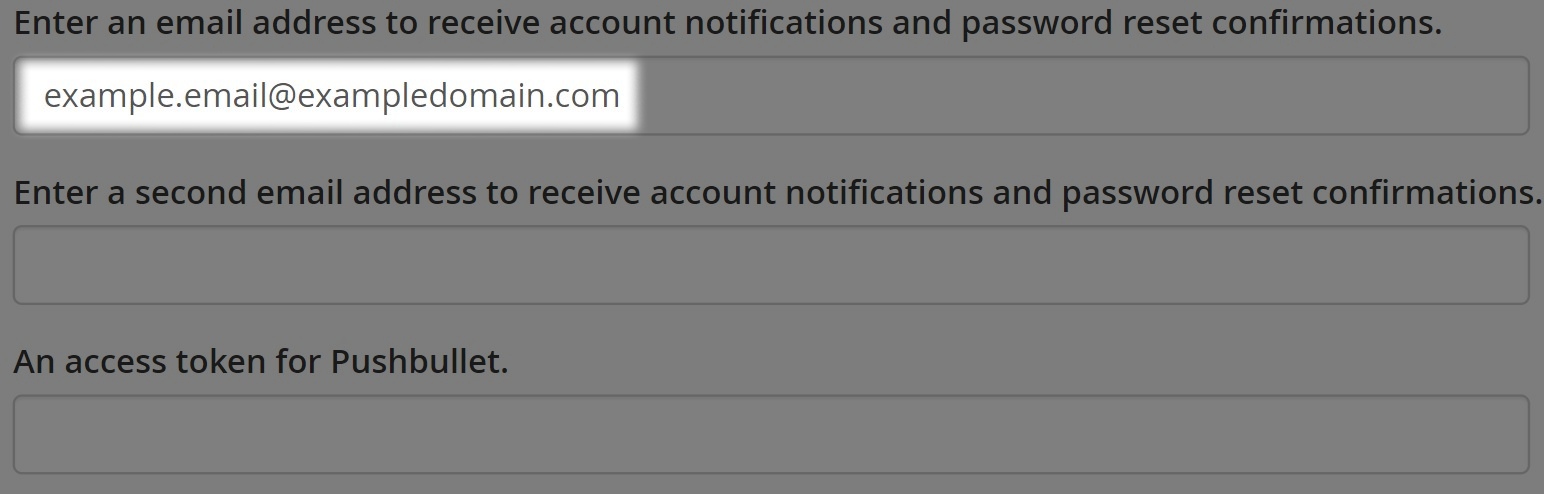
- Find and check the box for "Any of my account's email accounts approaches or is over quota"

- Finally, click "Save" to confirm the new settings

