3. Install the app
- Depending on the device you're using, download the "FRITZ!APP Fon" App:
Mobile Phone
An internet connection is required for digital voice to work.
If you're having trouble with your connection, be sure to look at our diagnostic pages here.
Open the WiFi "Settings" on your Mobile phone and select your "FRITZ!Box" to connect. It will prompt you to enter the wireless password.
The Wireless Access Network Key is located underneath the router on a sticker. It will be a 20-digit number.
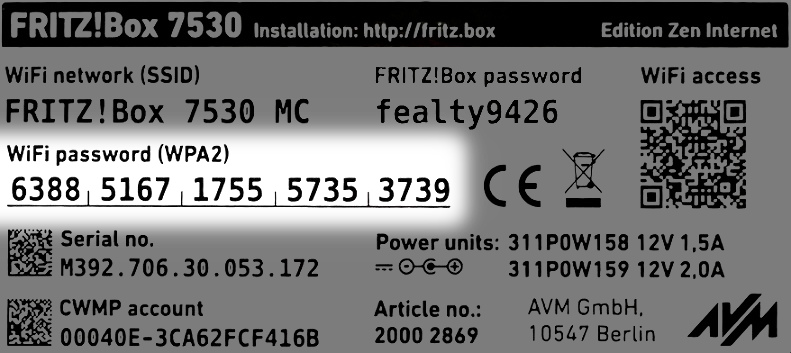
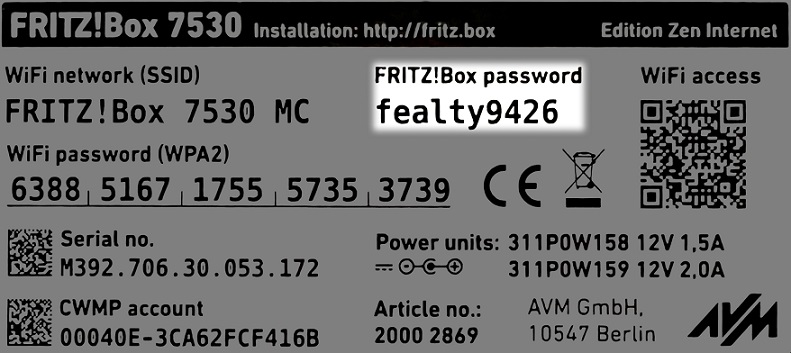
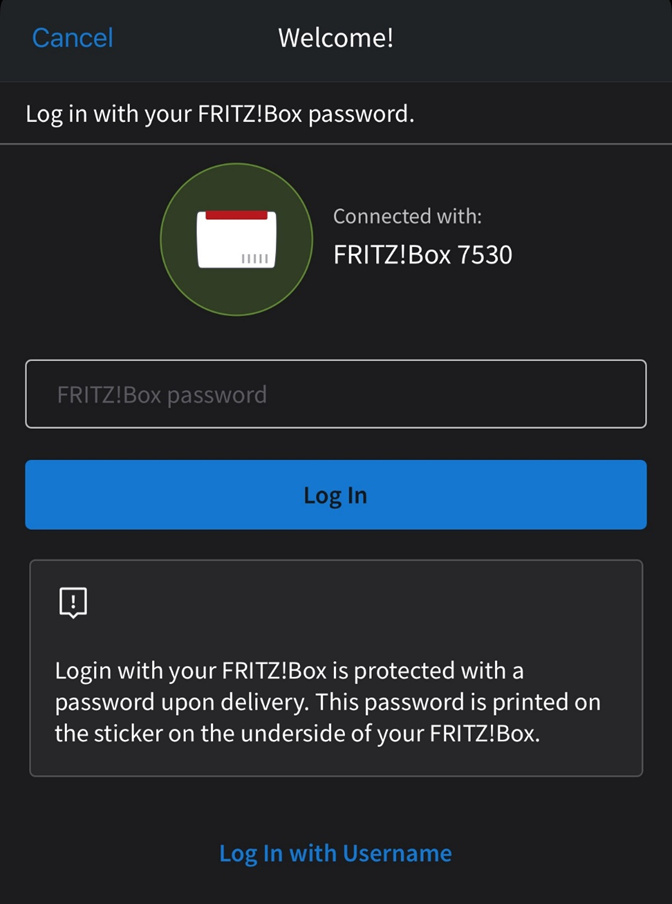
Now you'll be prompted, to confirm the configuration of the FRITZ!APP Fon.
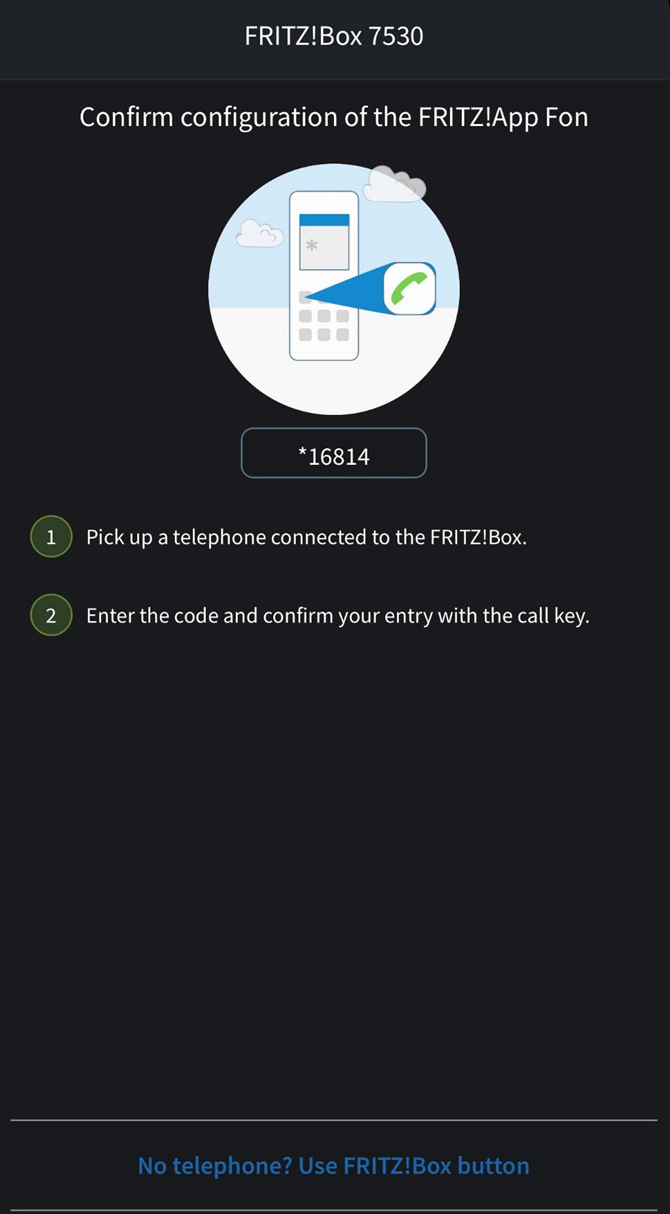
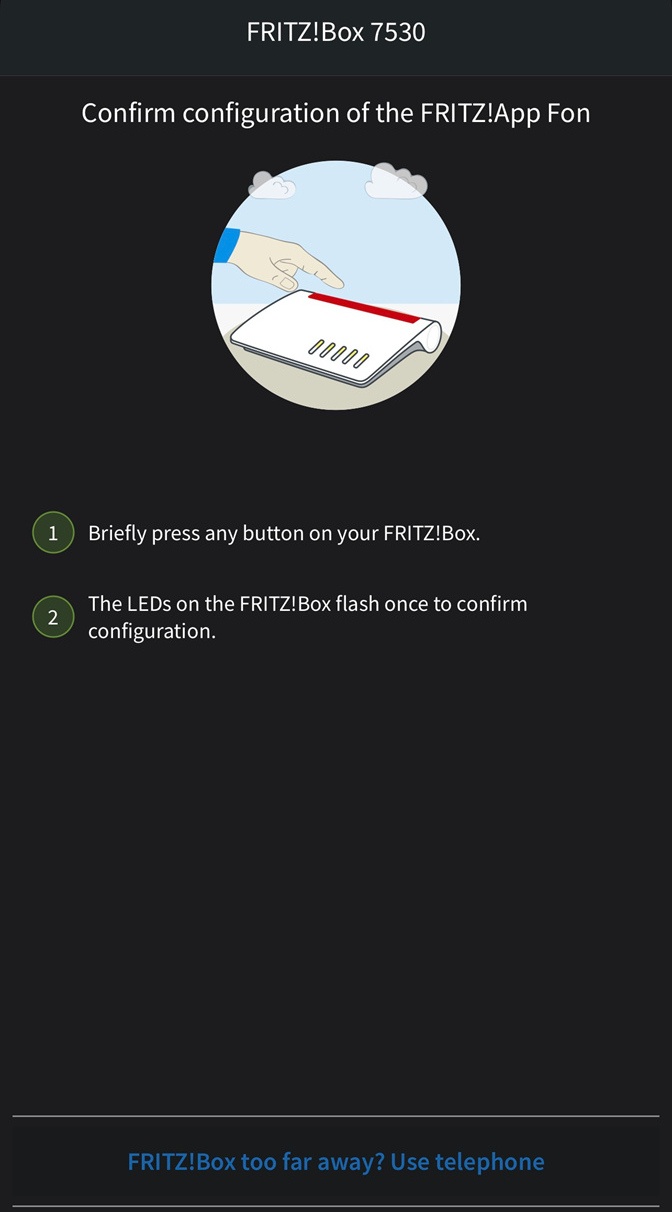

Congratulations you should now be setup to make/receive calls on the FRITZ!APP Fon
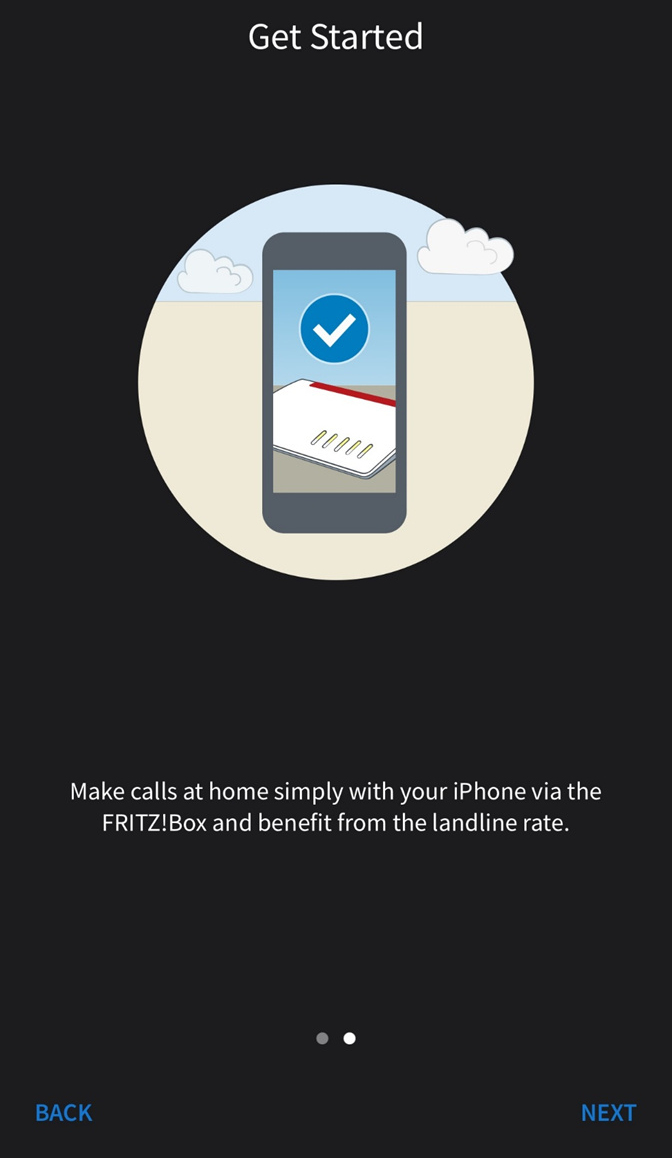
If you still need help with your setup, take a look at our troubleshooting steps here.
If you are still having issues after the troubleshooting steps , please contact our Technical Support team for further assistance.
