Checking Digital Voice Call logs
Why Checking the call Logs is important
Digital Voice offers many exciting new features and enhancements for your home phone, but unfortunately the classic 1471 feature is not compatible with this modern technology.
Not to worry though - here are some easy steps to help you locate your call logs if your handset doesn't have a built-in way to view them:
1. Log Into Your FRITZ!Box
- Start by finding the "FRITZ!Box Password" on the underside of your router
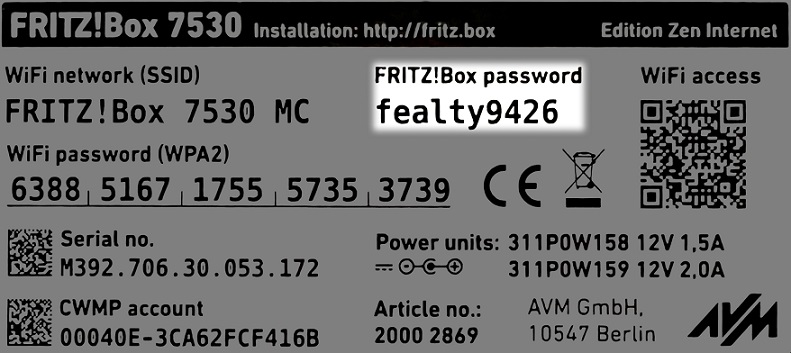
- Using one of your devices, open your web browser of choice and go to http://192.168.178.1 (when connected to your router via WiFi or a Wire)
- You'll then be shown a log in screen with an empty "Password" field, enter the found password and click "Log In"
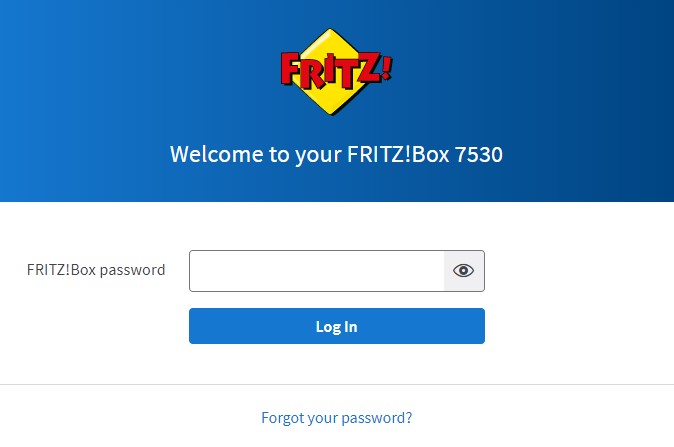
Note: You can also find these steps on our "How To" YouTube Video
2. Telephony Menu
Now you're logged in, select the following menu options:
- Telephony" on the left-hand side of the page
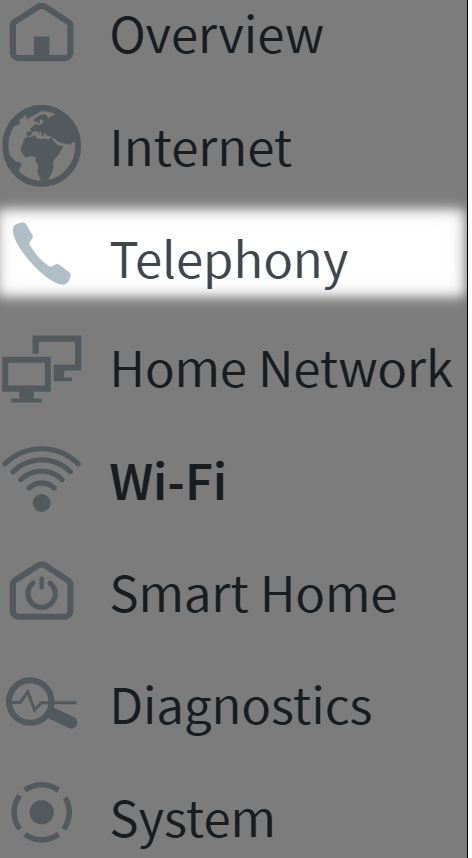
- Then the "Calls" sub-menu within this
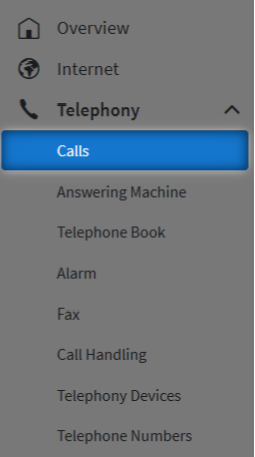
3. Viewing Call Logs
- From the tabs at the top you can filter the call list to see All Calls, Outgoing Calls, Incoming Calls, Missed Calls, and Rejected Calls
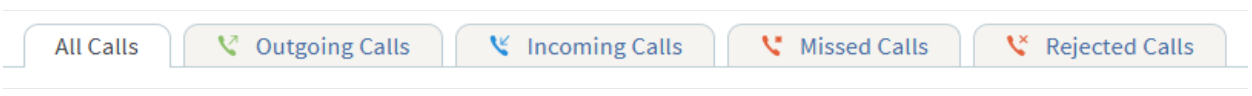
The call log will only show the numbers you have dialed or that have called you. If a number is blocked or withheld, it'll show as "private" or "unknown"
- You can sort the call list by Date, Name/Number, Country or Area Code (if applicable), Telephony Device, Telephone Number, and Duration
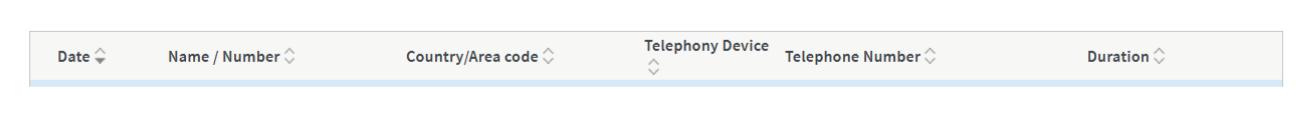
- If you'd like to add a number from a call to your address book, look for the "Phone Book" icon on the far right of the call entry


