Finding Connection Details
For Home
1. Logging into your Portal
- Go to the "My Account" section of the Zen website and enter your username or password
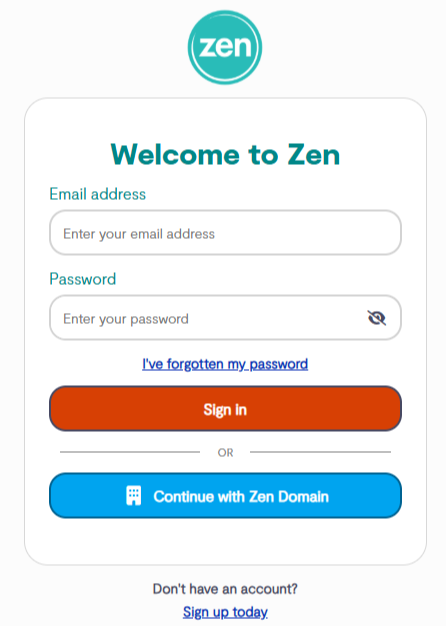
Note - If you are not signed up for the portal click the button to "Sign Up for a Zen Account"
2. Finding a Service
- From the Home page select the "My Services" tab
- Now find the service you want the details for and select the arrow next to this
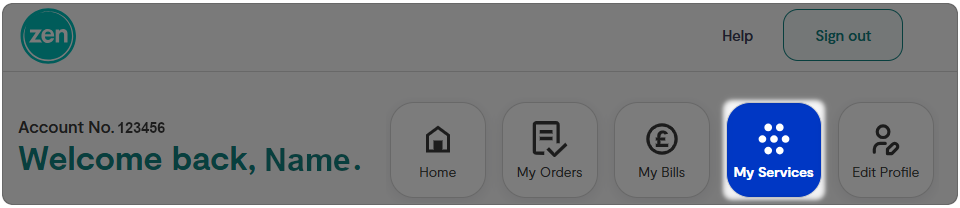
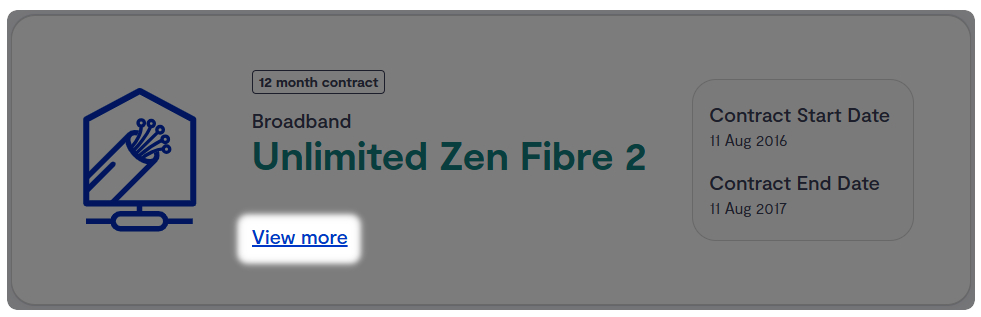
3. Finding Technical Details
- Within the service find the "Technical Details" section
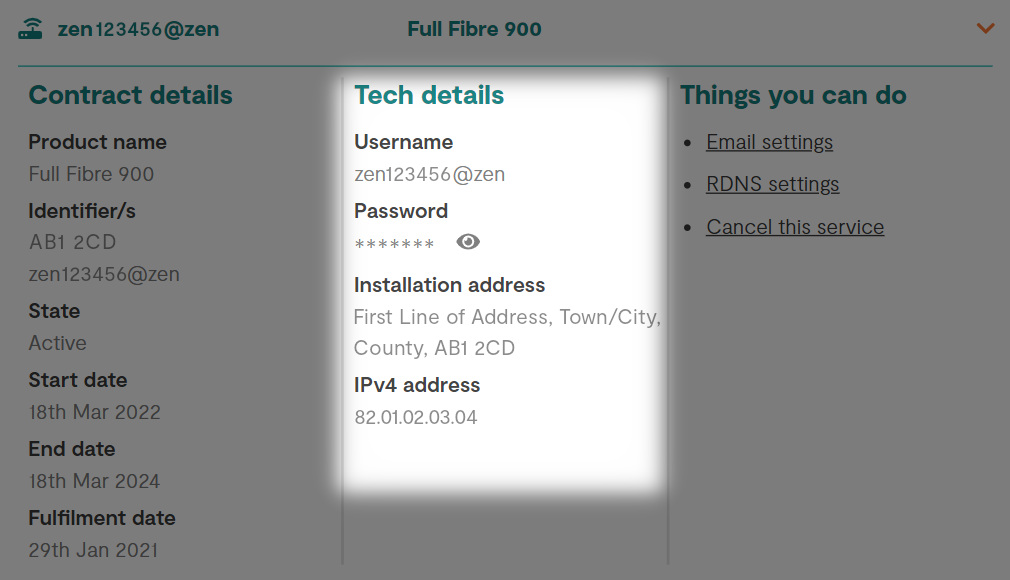
- You can find the PPP/ISP "Username" along with the "Password" (visible by pressing the eye icon)
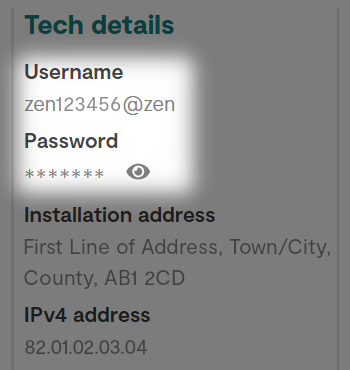
- The "WAN/IPv4 Address" can be found at the bottom of the page




