How to Request IPv6 Support
Before you Start
It's worth checking that your router and devices support IPv6
If your router is provided by Zen, you're all set to have IPv6 enabled on your router.
Activating IPv6 for your Service
- If you wish to request the free activation of IPv6 on your service. Go to the "My Account" section of the Zen website and enter your username and password.
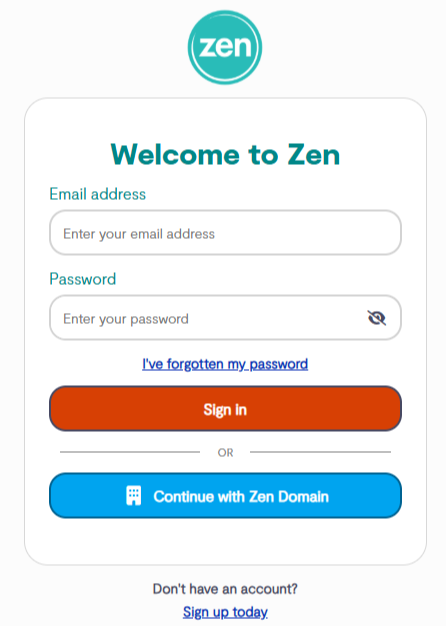
Note - If you are not signed up for the portal click the button to "Sign Up for a Zen Account" - Using the "Start Chat" button you can request IPv6 to be added by simply asking our friendly assistant Beni
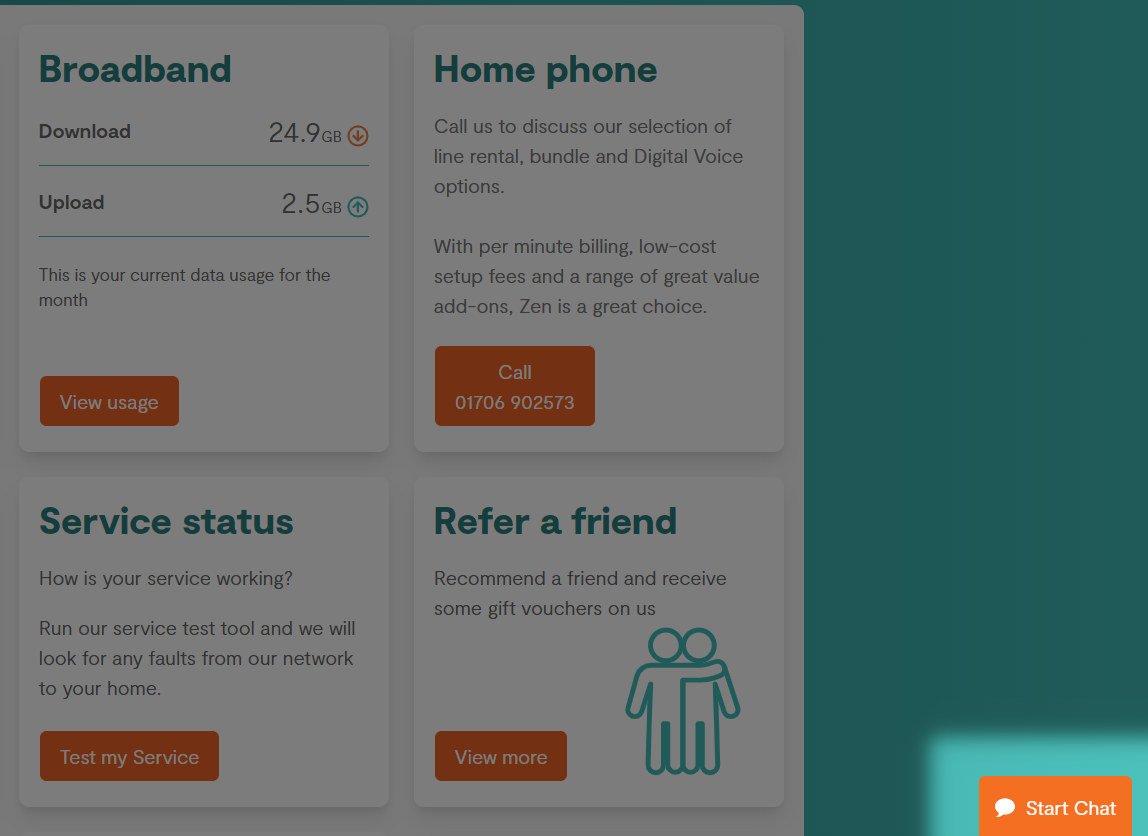
- Alternatively you can request IPv6 manually by selecting the "My Services" tab at the top of the page
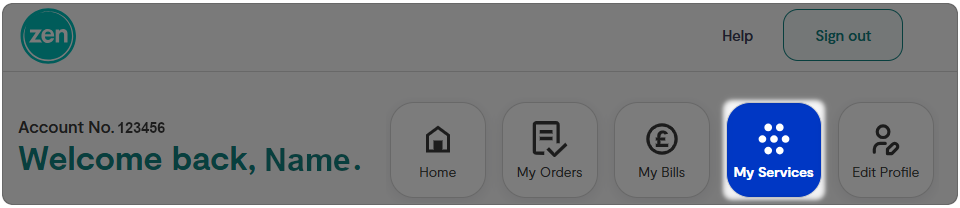
- Then within your Internet service select the option for "Request IPv6 Address"
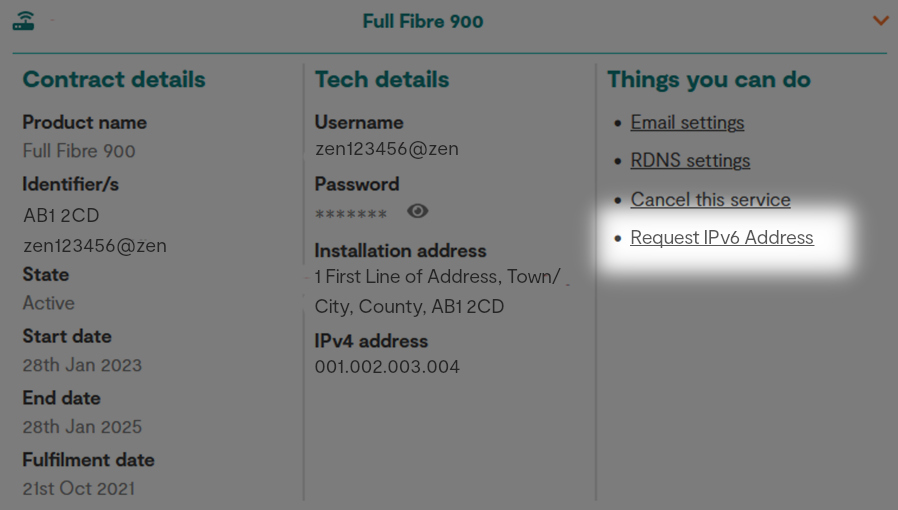
Now all you need to do is wait for an email to confirm IPv6 has been added to your service.
After you've been Activated
Once you have received confirmation of IPv6 being enabled you will want to restart your router by disconnecting the power.
Once a restart has taken place IPv6 should automatically be setup and any devices on the network capable of using IPv6, will be provided an address.
Already have IPv6 but need support?
If your IPv6 has been activated but you need some help setting it up with your Zen Hardware, send us an email to:
One of our agents will respond to you within 2 working days.

