Checking your Order
For Business
1. Logging into your Portal
- Go to the " My Account" section of the Zen website and enter your username or password
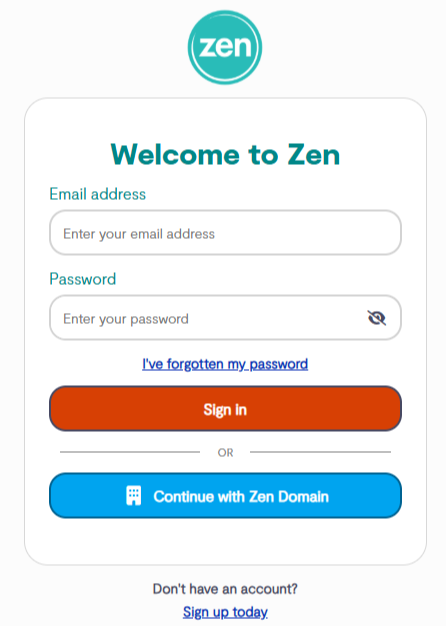
Note - If you are not signed up for the portal click the button to "Sign Up for a Zen Account"
2. Finding Your Order Details
- Select "Orders" at the side of the main Portal page
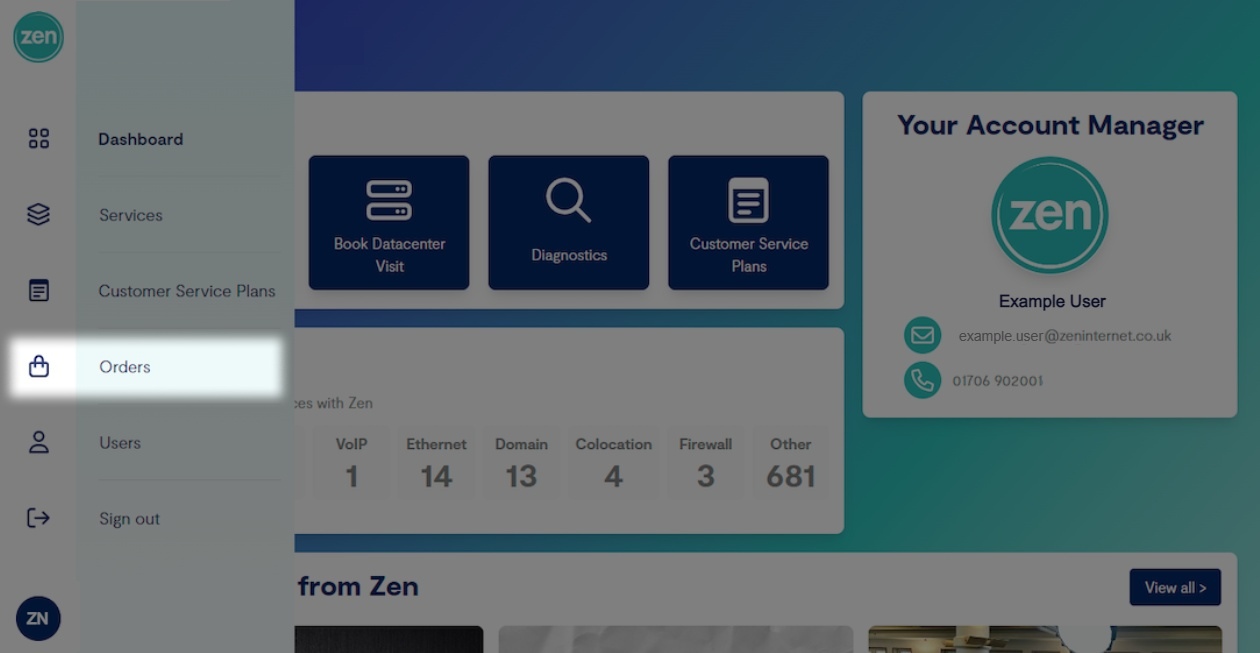
- Orders are categorized by their status, this can be changed at the top
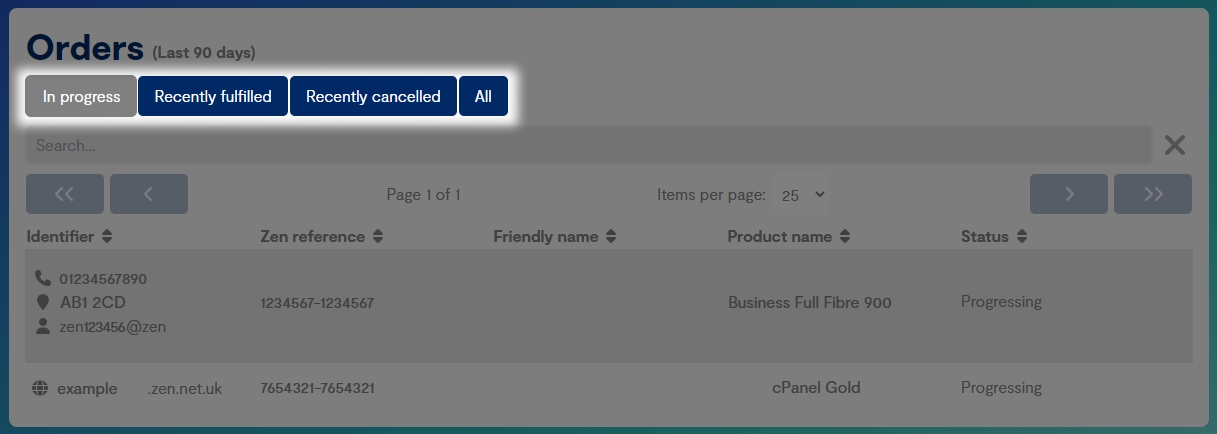
- You can search for the order you want view, using any order information you've been given then select it from the list
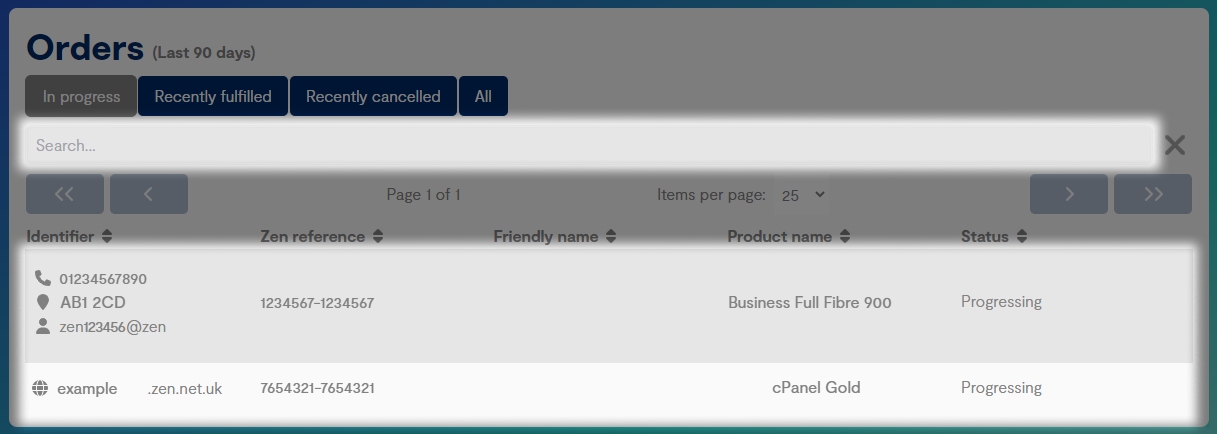
- Then you can find all of your Order information from the details shown
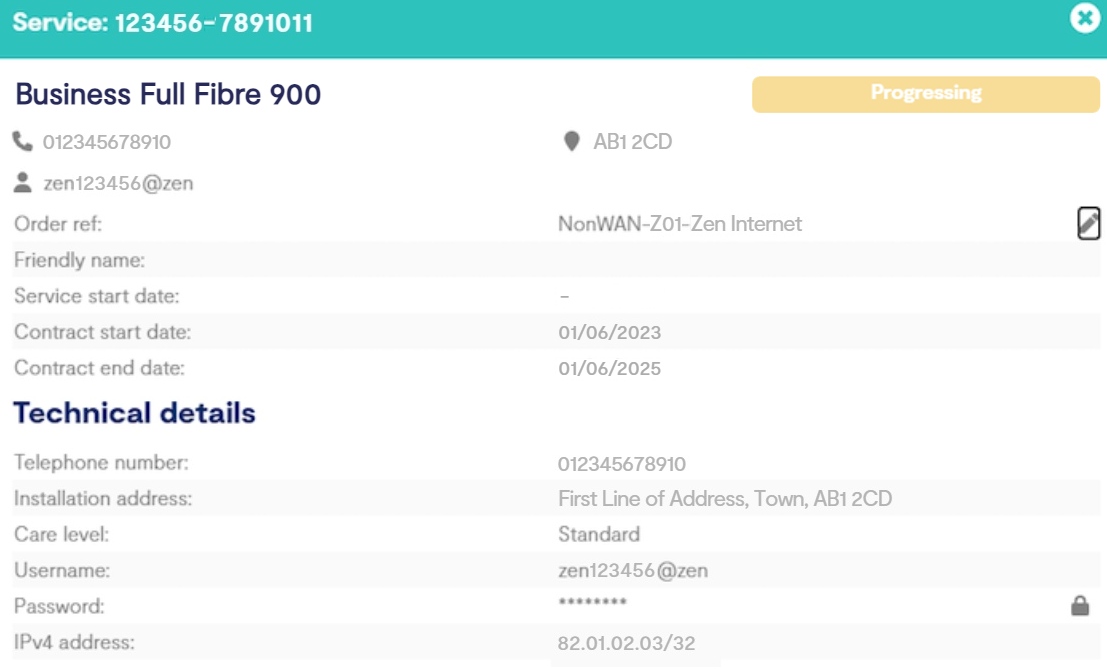
Note - If you need further help or information on your order, please contact our Order Managment team for assistance.

