Have you ever wanted an easy way to check your Zen account details, view your usage or contact us for help?
You need MyAccount – your one-stop-shop for accessing your Zen account online.
We’ll begin with accessing your MyAccount, which starts with following the “My Account" link on the homepage of the Zen website or clicking here.
If you’re visiting MyAccount for the first time, don’t forget to bookmark the link so you can access it more easily in future.
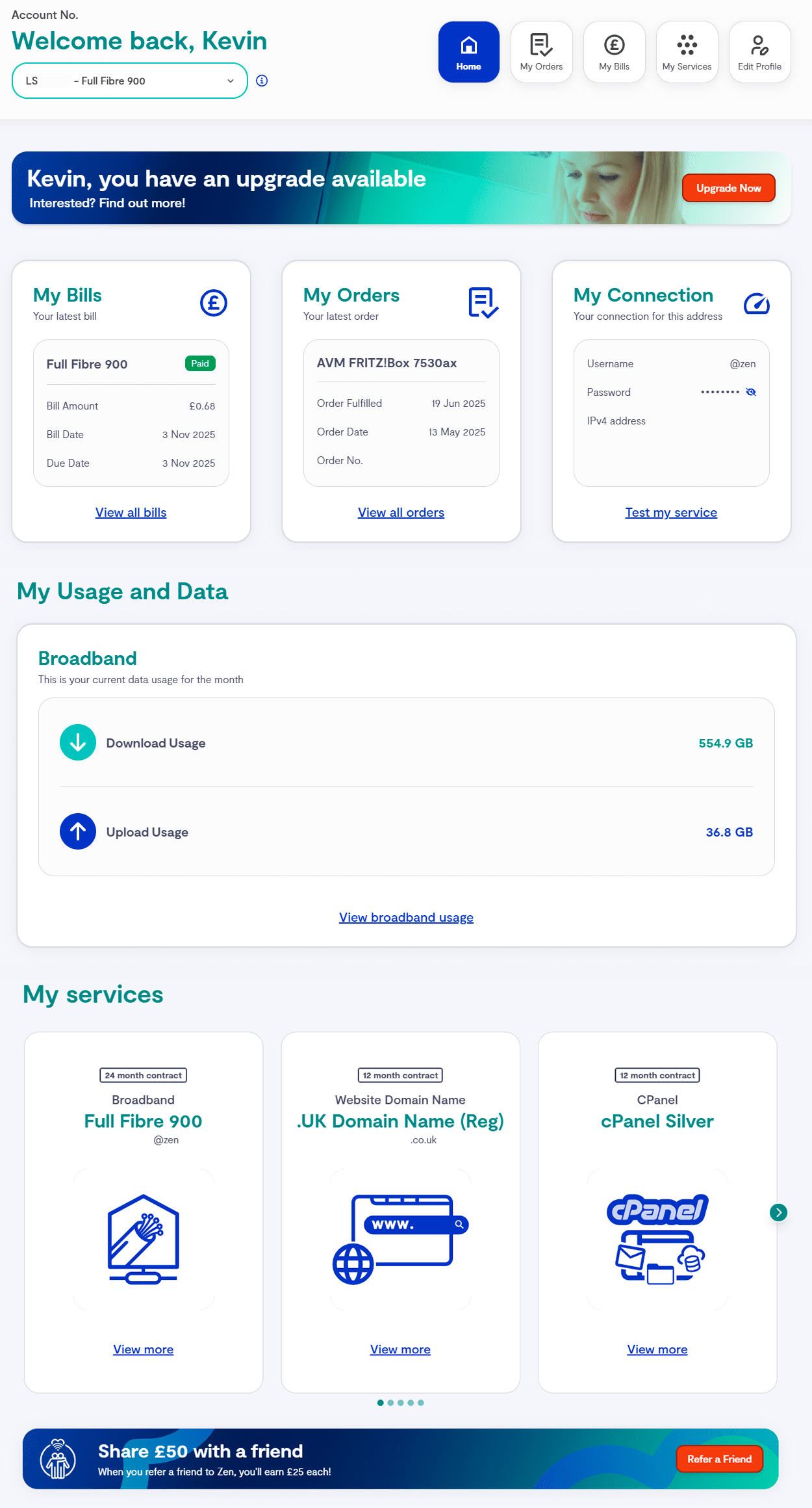
Your MyAccount contains a host of links to help you monitor your broadband and phone use, access and pay outstanding bills, view historic usage and billing, check your Zen contracts and account details, access your unique Refer a Friend link, and even contact us by phone or live chat.
You can also check your connection here, upgrade and regrade your services, monitor the progress of your orders, and get more details on your Zen services. Need to quickly check your Zen username? Looking for your static IP address? There’s a whole host of information available to you through your MyAccount. It’s the place to go when you’re looking for information on your Zen account or an easy way to get in touch with us.
We’re looking to add even more functionality to MyAccount in the future, including the ability to buy additional Zen products without having to call us first.
If you’re looking for more support or help with your Zen services, we’d encourage you to check out our comprehensive help and support site. Here you’ll find information and guides to help you get started with your new Zen products, troubleshoot common issues, setup your services and much more. Take a look.
Have you tried MyAccount yet? Why not give them a go and let us know what you think!

Zen Internet - Home SalesSales
01706 902573
Zen Internet - Customer EnquiriesCustomer Enquiries
01706 902001


