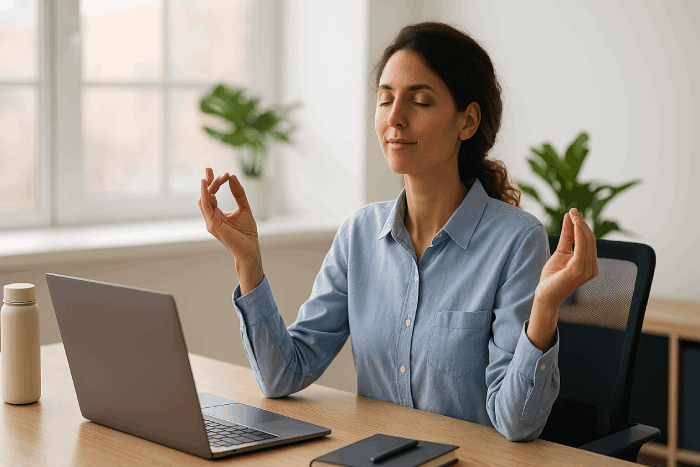It’s not just our homes that get cluttered, our digital lives can pile up with distractions too – from security worries to outdated files, or even a mess of files and applications that we just can’t get to grips with.
That’s why we’ve come up with this handy four-week digital declutter plan to help you clear the digital cobwebs, regain productivity, and boost your online security. And it starts with taking care of yourself.
Week 1: Mental spring clean
Decluttering your mind from digital distractions can be a great aid in relieving stress and help to boost your focus.
- Day 1: Unsubscribe: Are you tired of overflowing inboxes? Are monthly credit card bills getting you down? Taking some time to unsubscribe from unwanted email lists can make your inbox a much less scary place, while quickly auditing the streaming services you’re not using can have a positive effect on your monthly outgoings.
- Day 2: Social media declutter: It’s time to curate your online space for a more positive experience. Just because you accepted that friend request five years ago doesn’t mean you can never go back! Unfollow or mute accounts that no longer spark positivity and take a few moments to look through your friends/following list – it might just make your social media feeds a more fun place again.
- Day 3: Limit news intake: Instead of endlessly scrolling, try to designate specific times for checking the news. Protecting yourself from constantly consuming negative news can work wonders.
- Day 4: Mindful notifications: Ready to put those pings in the past? It’s time to turn off notifications for non-essential apps and set notification-free times for focused work or relaxation.
- Day 5: Embrace digital minimalism: Today, explore the idea of reducing your digital dependence. Instead look for joy in offline activities and real-word connections. If you find enjoyment there, keep doing it! We might be an Internet Service Provider, but we recognise that there’s a real world out there.
Week 2: Productivity boost
Work or home, we all have a ‘digital workflow’. This week is all about cleaning it up wherever you’re interacting with the digital world.
- Day 1: App audit: Check the apps on your devices and delete those you no longer used. This can help free up storage and even minimise potential privacy risks.
- Day 2: Email organisation: Ever tried to find an important email? The phrase ‘needle in a haystack’ probably comes to mind! Today’s all about creating folders, using labels, and deleting or archiving old emails. It may be a boring job, but you’ll thank yourself later!
- Day 3: Cloud storage: Do you ever review your cloud storage services? Today you do! Today’s task is optimising your cloud storage for easy file access. Delete duplicates, consolidate files, and consider upgrading your storage if needed.
- Day 4: Automate and remind: Identify repetitive tasks that can be automated (like bills, for example). If it can’t be automated, use an app (you’ll have one on your phone) to set up regular reminders. It’s a relief when you know everything’s taken care of and you’re not going to forget something important.
- Day 5: Do not disturb: It’s time to finally master that ‘do not disturb’ or ‘focus’ setting. Learn how to customise settings for work, sleep, travel, quiet times, etc. You’ll minimise distractions, improve your efficiency, and reclaim time.
Week 3: Security and privacy
Week three is all about enhancing your defences against online threats and taking control of your privacy.
- Day 1: Password power-up: Now’s the time to look at your passwords. Update them if they’re not strong or unique enough, use a password manager, enable two-factor authentication, and strengthen that important first line of defence.
- Day 2: App permissions: You’ve already deleted your unused applications. Now it’s time to review permissions for the apps you keep. Not every application needs full access to your camera, photos, contact list, location etc. So get into those settings and show your applications who’s boss!
- Day 3: Privacy deep dive: Today, take some time to familiarise yourself with the privacy options on your most-used applications and platforms. If you need to, take back control over what you share online.
- Day 4: Go scam spotting: Today is all about research. Learn about common phishing tactics and update yourself on recent scams. Being vigilant and informed is a powerful shield against online cyber threats.
- Day 5: Back up: Your files, that is. Ensuring essential data is safely backed up to the cloud or a safely stored external drive can help protect you from unexpected data loss.
Week 4: Go gadget go
In our final week, you’ll be revitalising your devices for optimal performance and long life.
- Day 1: The physical clean: Yes, we’ve seen the state of some people’s mice and keyboards, so there’s no judgement here, but today’s the day to clean your screens, keyboards, mice, cases, etc. You might just help to improve the look and feel and even extend the lifespan of your tech.
- Day 2: Battery check: Did you know that you can access battery health information on your phone and laptop? Take a look to see what it says and if necessary, consider a battery replacement. Replacing a dying battery might even give you a performance boost.
- Day 3: Storage wars: As we accumulate more and more ‘stuff’, we’re in a constant battle against our storage. If you’re running low, delete large files you don’t need or consider external storage solutions to keep files around without them clogging up your PC.
- Day 4: Software spring clean: Take some time to run system updates on your devices. Updating to the latest available software can bring a host of improvements. And consider installing reputable cleaning software (check online reviews first) to help optimise your PC for speed and security.
- Day 5: Out with the old: Finally, if you have hardware you no longer need, consider responsibly disposing of it, or even better – if it’s in proper working order – donate your unused electronics. It’ll help to reduce e-waste and also clear physical clutter from your home.
Other things to think about
Now your digital life has been spruced up, have you thought about how you might enhance it even further?
How about a speed boost? If your broadband is lagging, check out some of our available packages - up to 900Mbps - and find something that suits you better.
Or how about taking some time to really express yourself online? If you’re ready to share your ideas, passions, or business with the world, take a look at our web hosting and domain services.

Zen Internet - Home SalesSales
01706 902573
Zen Internet - Customer EnquiriesCustomer Enquiries
01706 902001